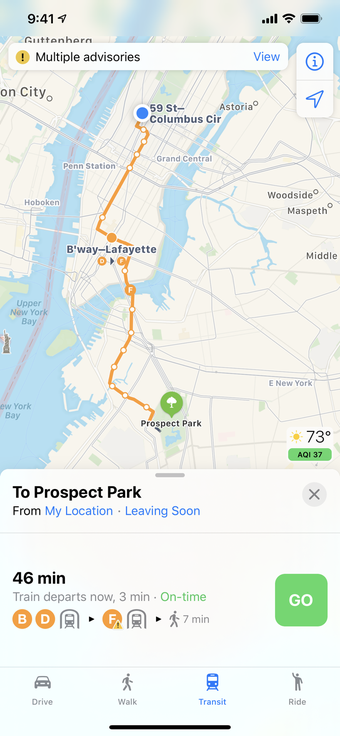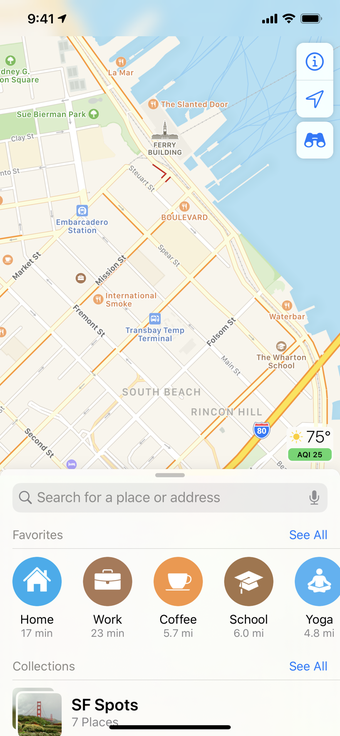Reliable, user-friendly navigation by Apple
Apple Maps, developed by Apple Inc., is a web mapping service that provides a range of features designed to enhance navigation experiences. Supporting driving, walking, cycling, and public transportation, the app includes turn-by-turn navigation, real-time traffic updates, and interactive 3D views. It is free and pre-installed on all Apple devices, offering an integrated navigation solution within the Apple ecosystem.
Top Recommended Alternative
Interface and design
Apple Maps features an intuitive user interface that emphasizes clarity and ease of use. The design includes a clean white background with muted colors that highlight important elements like roads and landmarks. Users can search for destinations using a prominent search bar that provides suggestions as they type. Integration with location services enables discovery of nearby points of interest such as restaurants, gas stations, and attractions.
Enhanced navigation with real-time updates
Apple Maps provides turn-by-turn directions with spoken voice guidance and dynamic visual cues to make traveling easier and more intuitive. It provides real-time traffic updates to estimate travel times and suggest faster alternate routes when delays occur. Users can also choose from multiple route options, such as avoiding tolls or highways, depending on their preferences.
The app offers comprehensive public transit directions, complete with schedules, routes, and real-time arrival information in supported cities. In addition, the Look Around feature provides a 360-degree street-level view that allows users to explore locations visually before visiting them. However, Apple Maps has limited offline navigation capabilities, meaning most features—like real-time updates and rerouting—require an internet connection to work properly.
Performance and compatibility across devices
Apple Maps is optimized for speed and responsiveness across various Apple devices. Route calculations occur quickly, and the experience integrates seamlessly with other Apple services such as Siri, Calendar, and CarPlay. Compatibility requires 10.0 or later, ensuring a modern user experience across the Apple ecosystem, though performance can vary slightly based on the device used.
A comprehensive mapping experience
Overall, Apple Maps serves as a well-rounded navigation tool that excels in user experience and interactivity. From everyday commutes to exploring new destinations, it provides clear guidance and real-time insights that enhance every trip. With its clean design and deep connection across Apple devices, Apple Maps continues to be a reliable application for navigating the world with confidence.